Pandas MultiIndex cheatsheet
This is a quick cheatsheet on creating and indexing with Pandas MultiIndexes.
Guide
I’m representing values in the DataFrame using symbols. For a DataFrame like the one to the left, the representation I’ll use is the one on the right.
 |
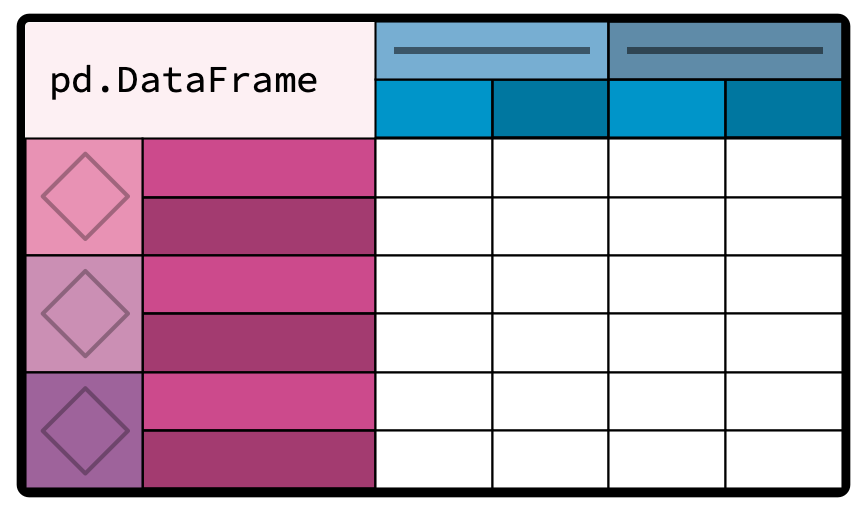 |
For example, A in the sample DataFrame is represented by the blue rectangle that look like  in the images. As additional examples,
in the images. As additional examples, B in the sample DataFrame is represented by  , the row
, the row one is  and
and two is  .
.
Creating MultiIndexes
Four ways to create MultiIndexes are pd.MultiIndex.from_tuples, pd.MultiIndex.from_product, pd.MultiIndex.from_arrays, and pd.MultiIndex.from_frame.
pd.MultiIndex.from_tuples |
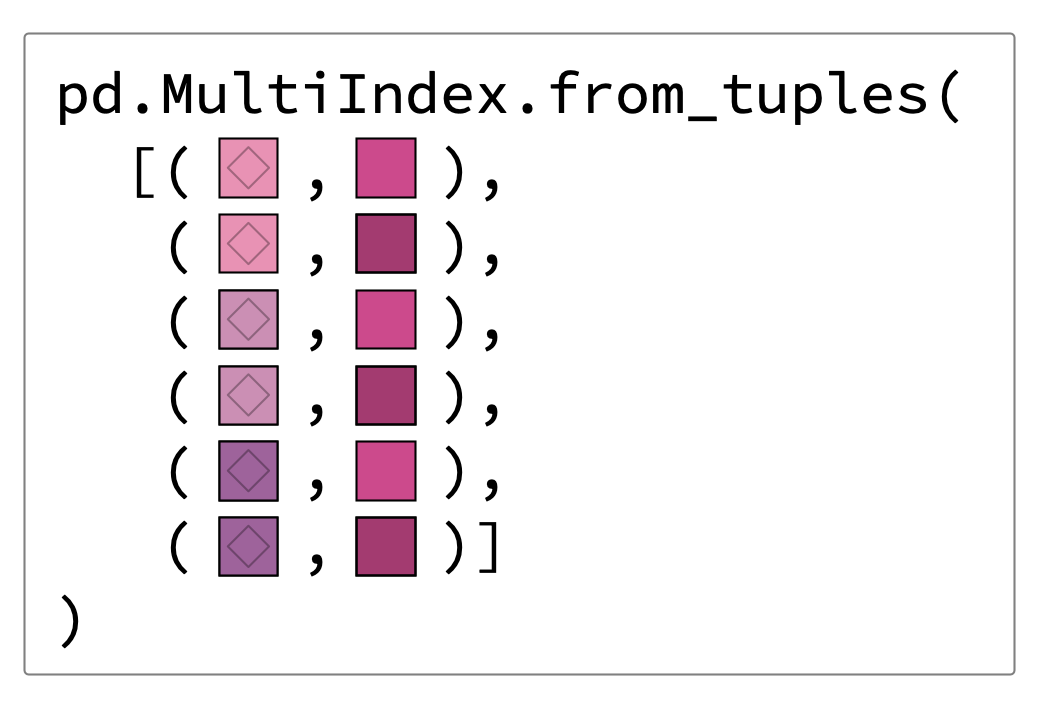 |
pd.MultiIndex.from_arrays |
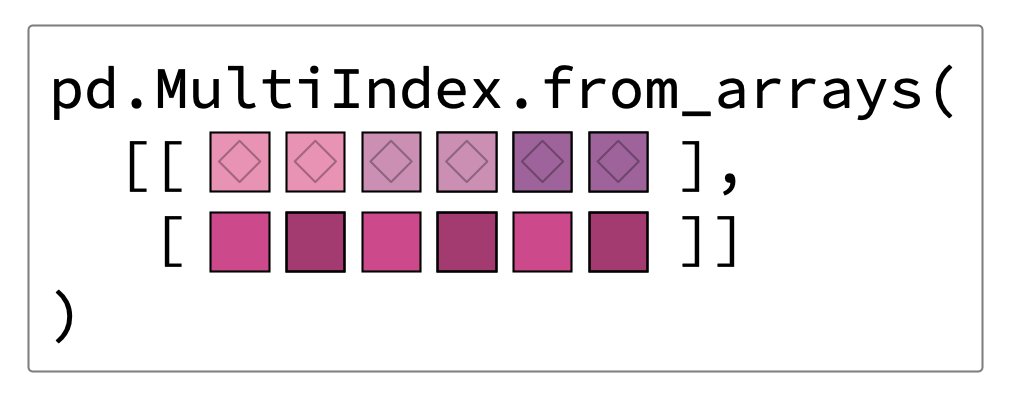 |
pd.MultiIndex.from_product |
 |
pd.MultiIndex.from_frameThe column names become the names of the levels. |
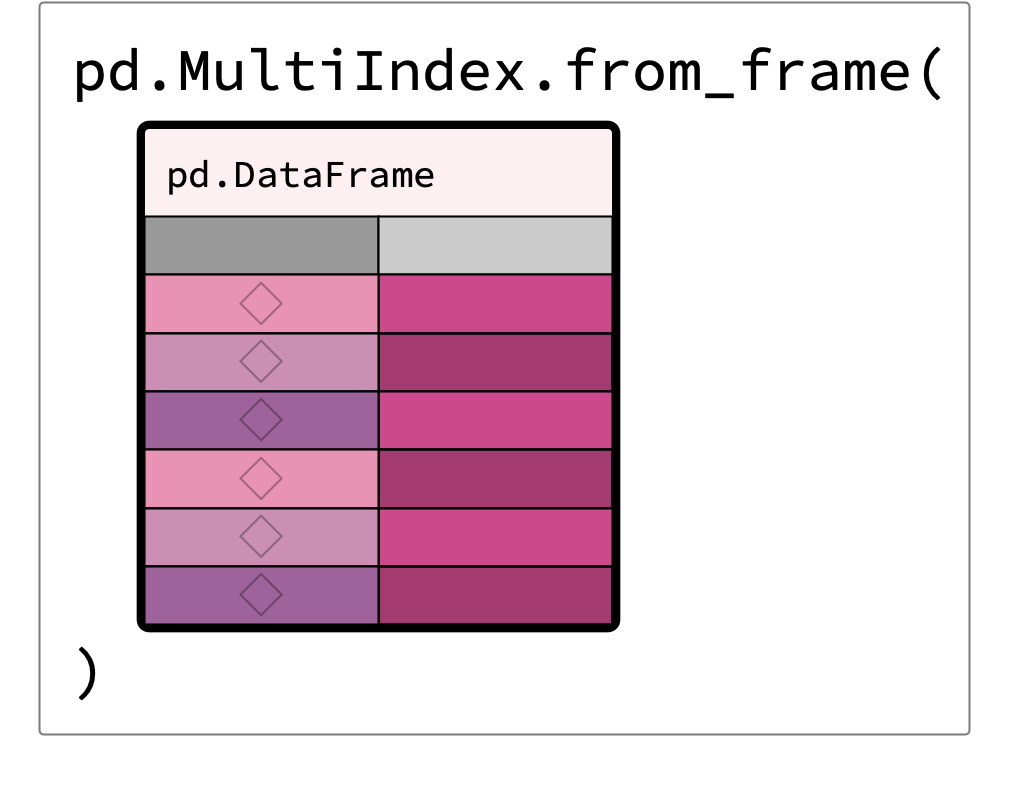 |
Creating a sample DataFrame with MultiIndex
You can create a DataFrame with MultiIndexes as both the index and the columns.
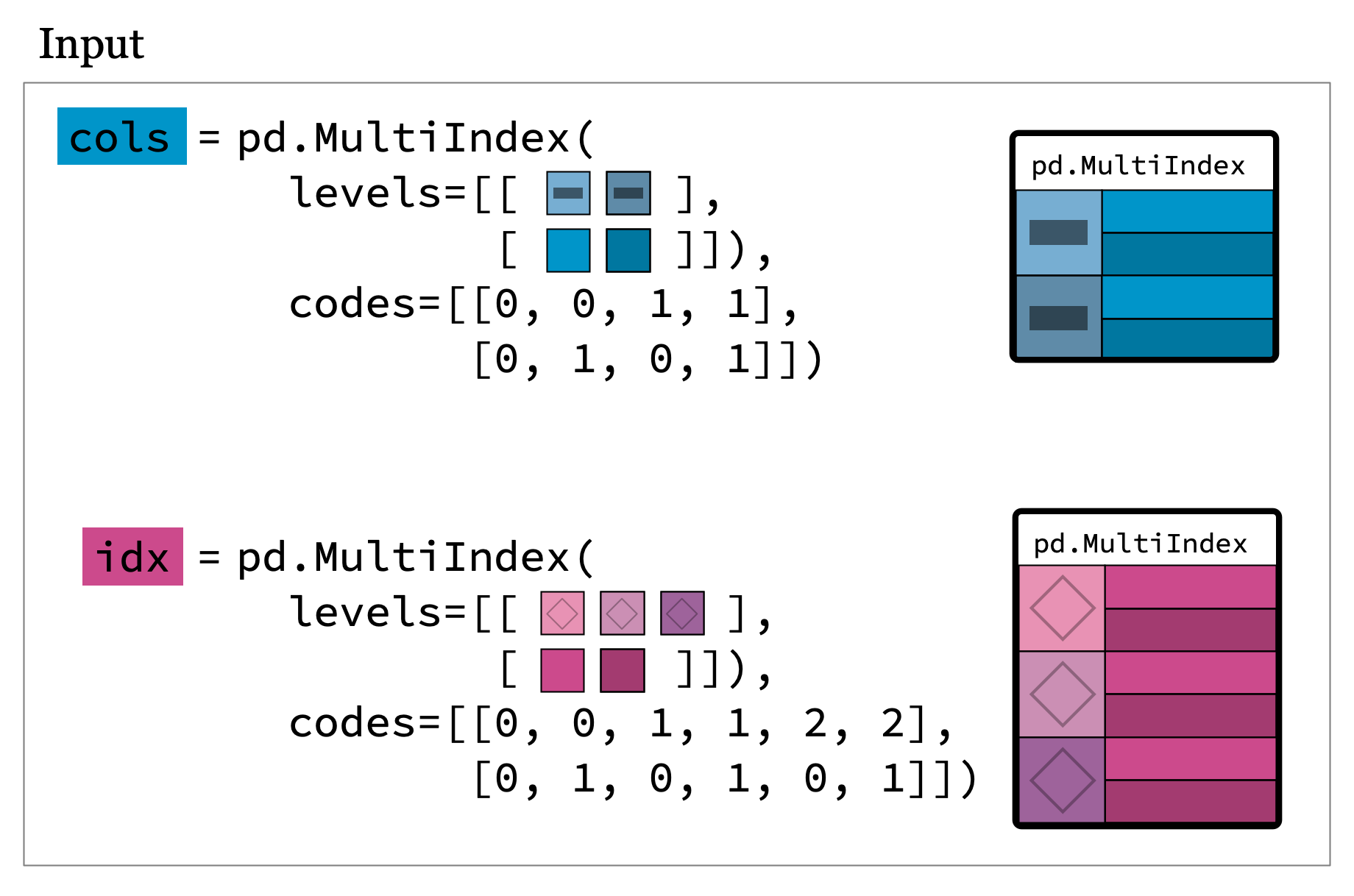
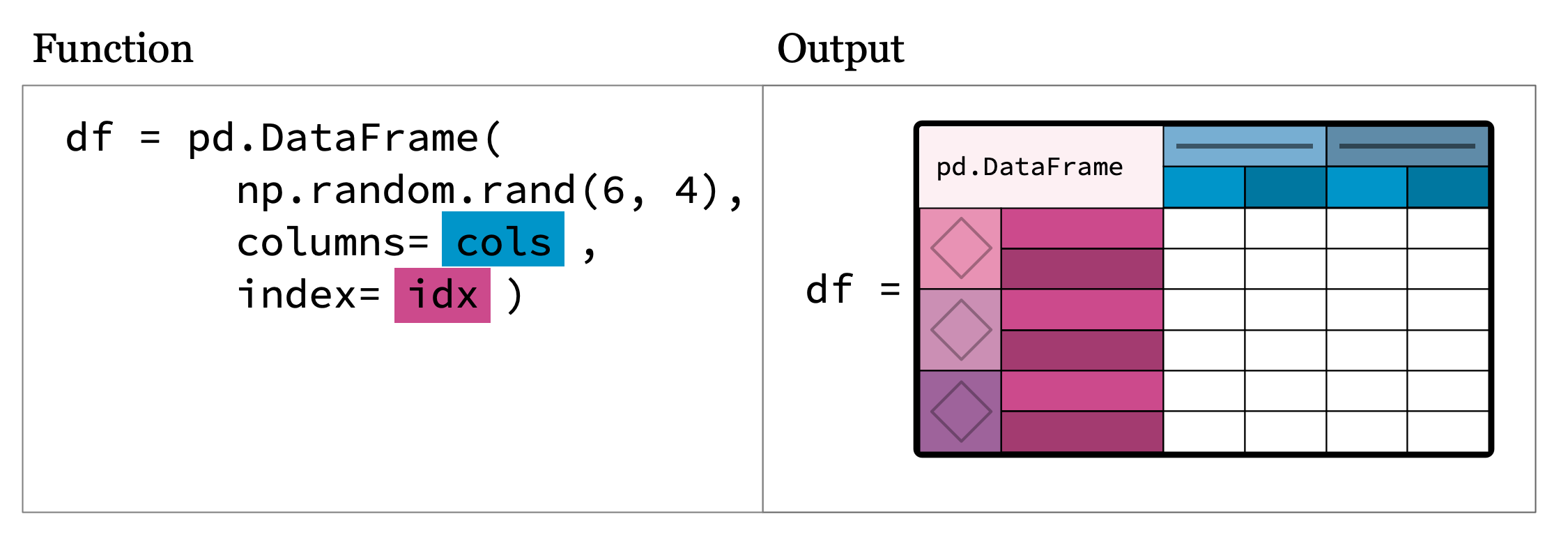
MultiIndex from a group by
You can create up with a DataFrame with a MultiIndex by using a pivot or groupby using multiple columns.
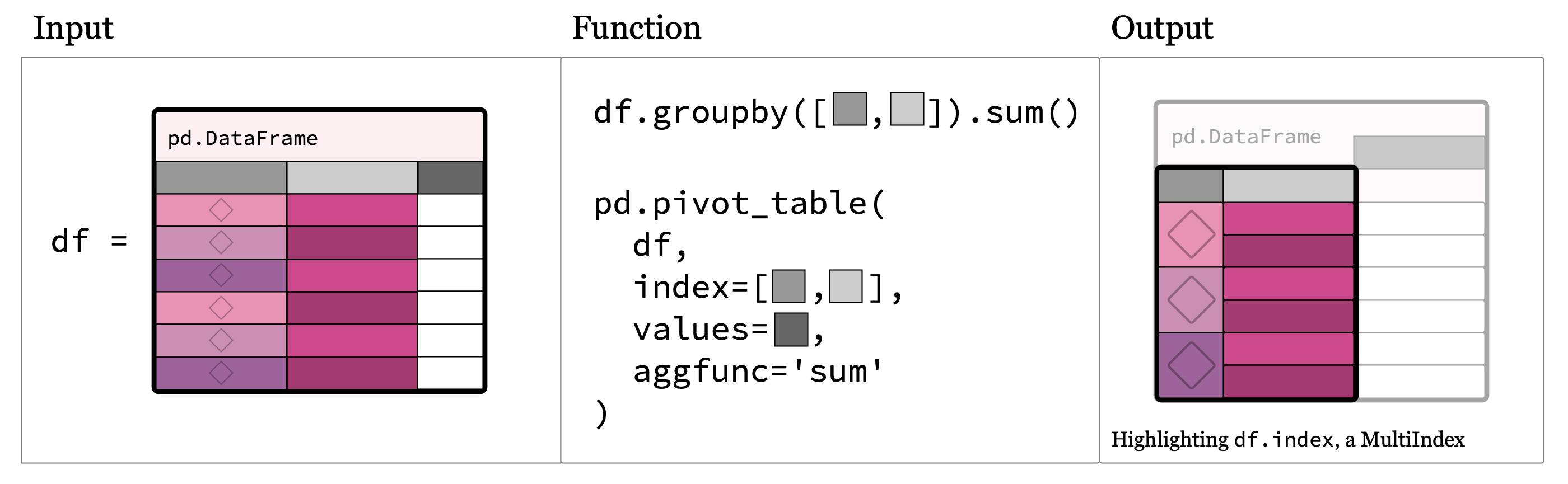
Accessing columns
This section describes how to select different columns and rows using the MultiIndexes.
This section uses the DataFrame below, which has a MultiIndex as the columns and rows.
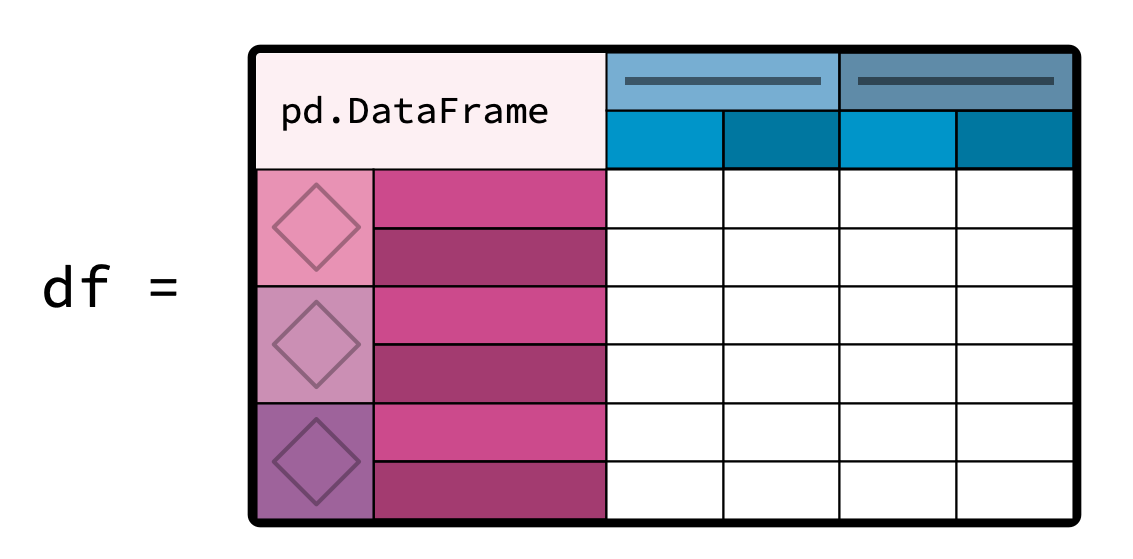
Columns
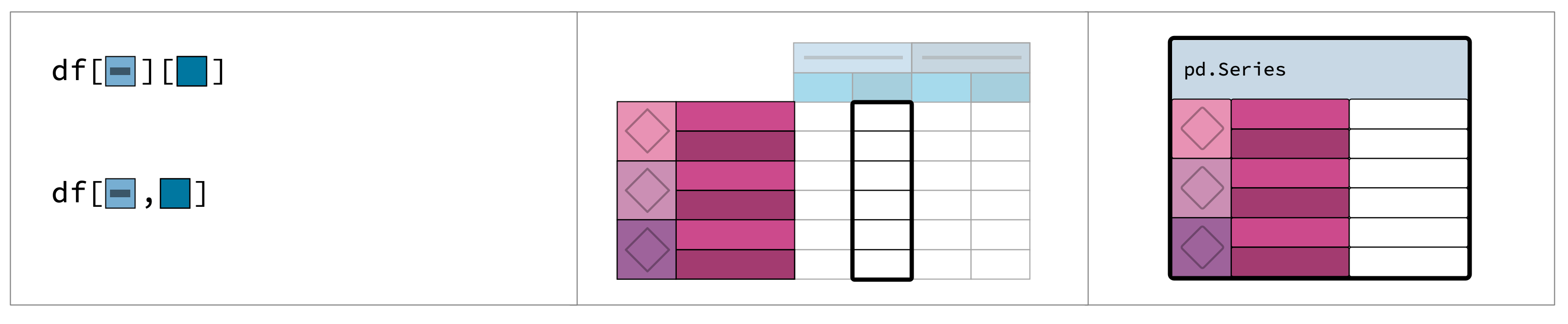 |
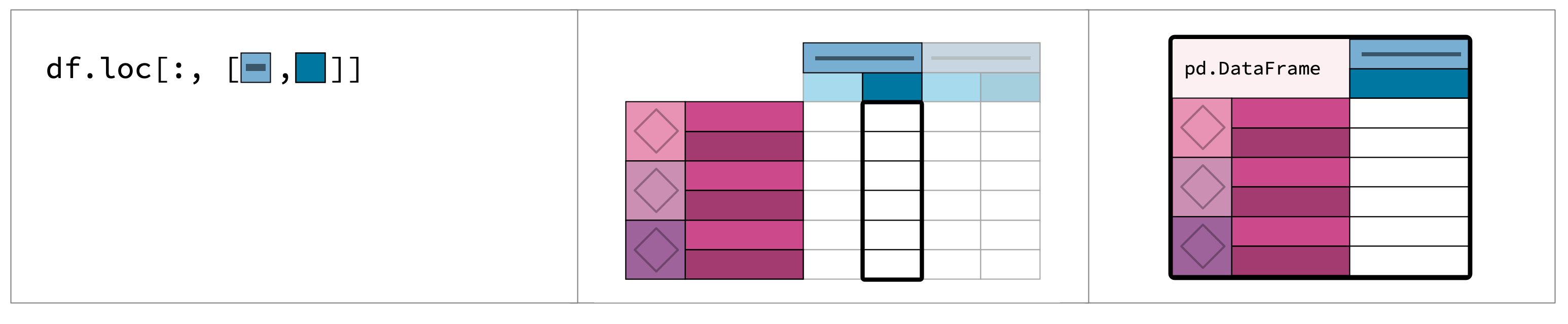 |
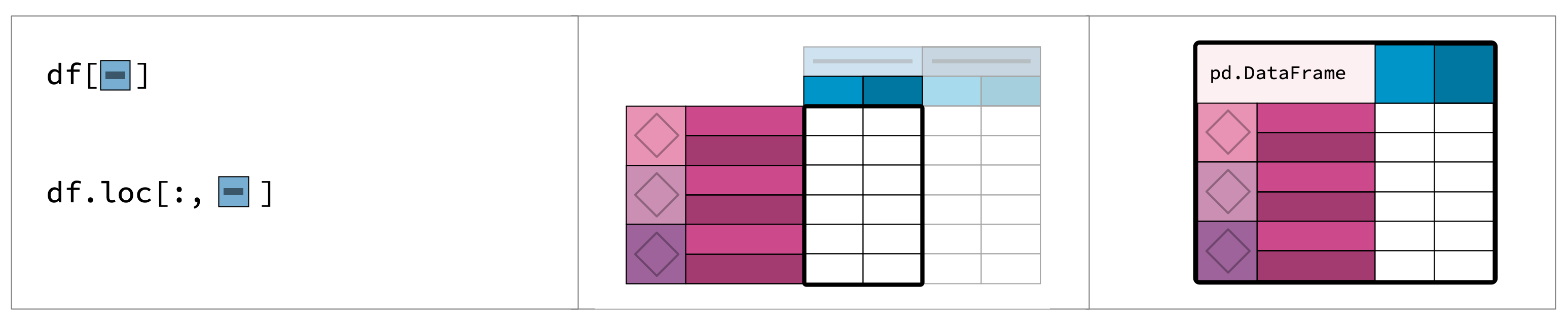 |
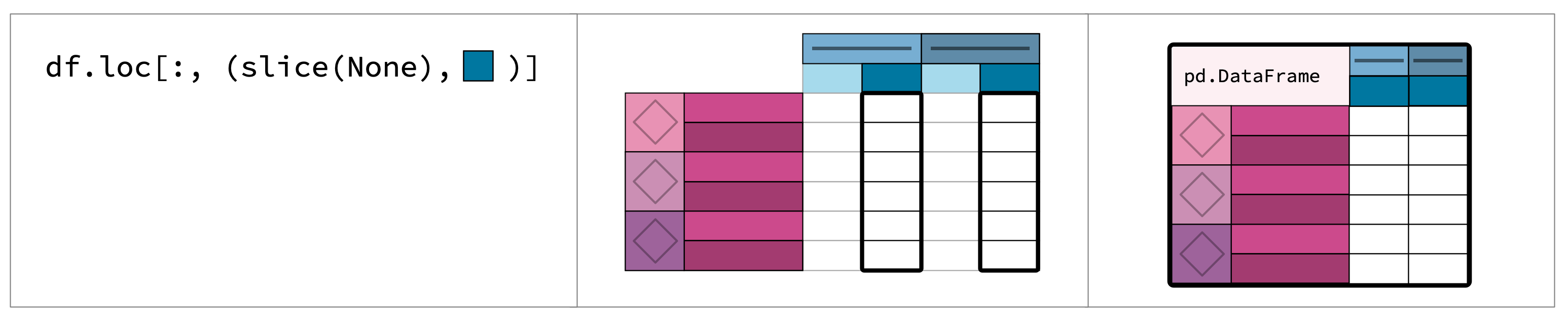 |
Rows
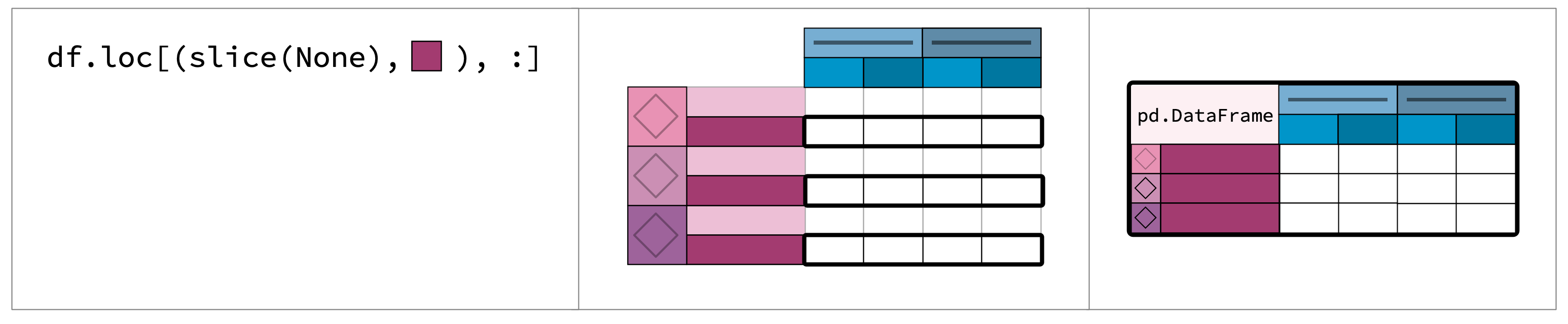 |
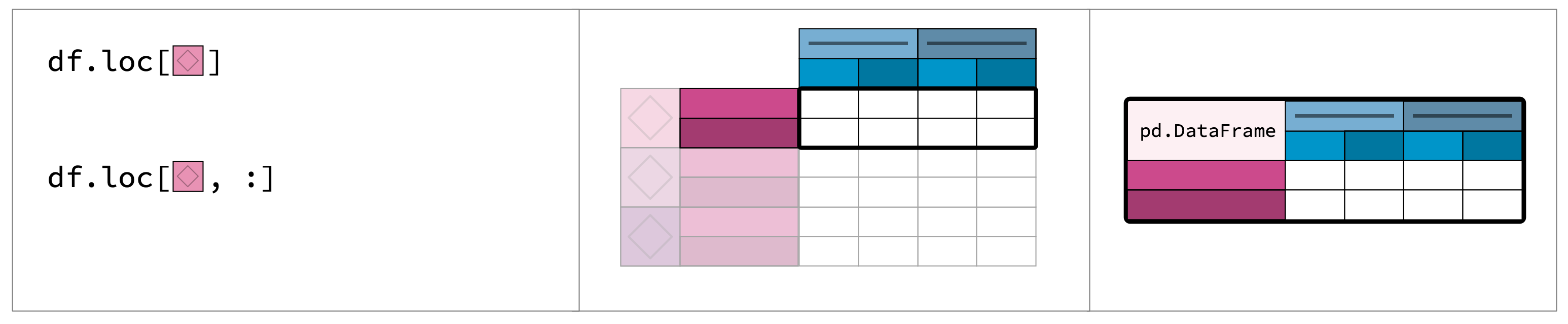 |
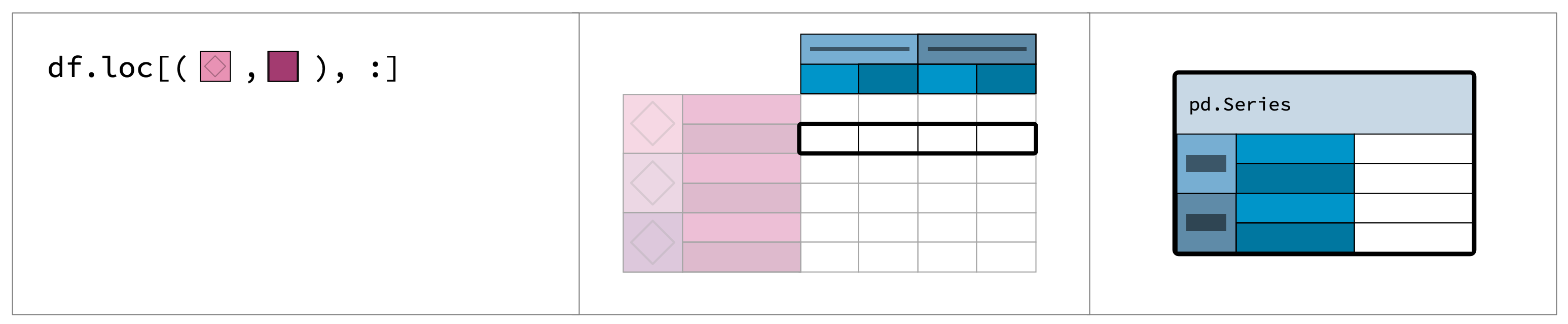 |
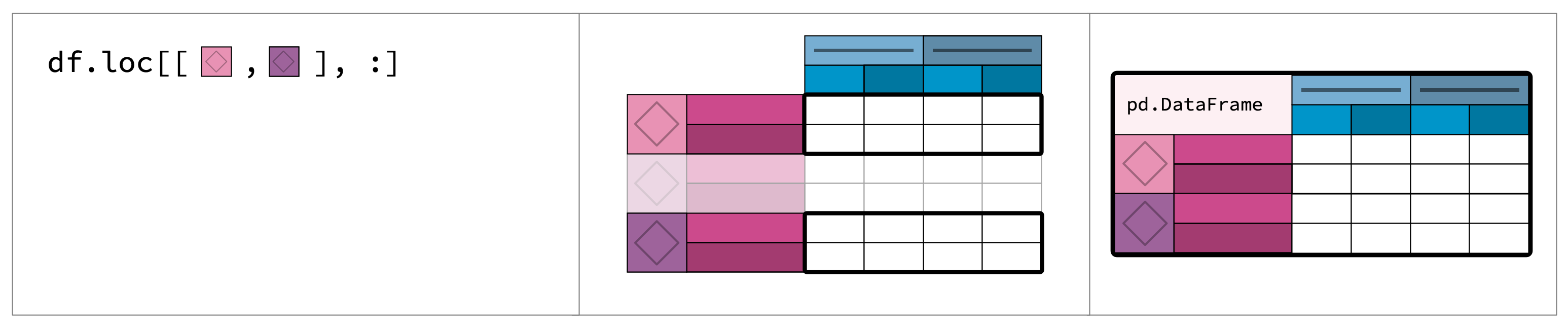 |