Using Bayesian inference to pick Coffee Shops
I like going to coffee shops in Edinburgh. I have opinions of them: some are better for meeting a friend and others are totally not laptop-friendly.
 |
 |
 |
In this post, I prototype a way to use my opinions to rank coffee shops using a really simple probabilistic model.
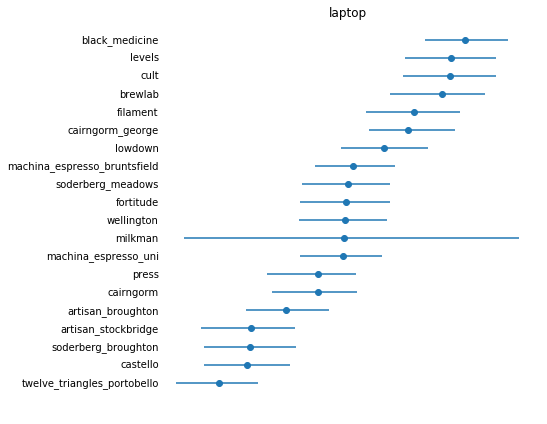
Ranking based on Comparisons
Since ranking 20+ coffee shops is not that much fun, I’ll gather data as comparisons of pairs of coffee shops. For example, I’ll tell my system that I think BrewLab is a lot more laptop-friendly than Wellington Coffee, but that BrewLab and Levels are equally laptop-friendly. Then I’ll figure out which are the best and worst coffee shops for laptops using probabilistic modelling.
Using pairs is convenient because it means I can borrow from approaches that rank players based on matches, like this pymc3 demo or Microsoft’s post on TrueSkill. (We also had a homework assignment on the math of this problem.)
Coffee shops
Very important is what I mean by the attributes for coffee shops. For now, I’m using four metrics defined below in METRIC_LIST. They are
- reading: Chill and reading a book
- laptop: Camp out and doing work on my laptop
- meet: Meet up with someone
- group: Grab a table and hang out with folks
These metrics are completely independent. It’s more like four copies of the same problem with data stored in one place.
Part 1: Data
Metadata
When I go into pymc3 land, the data will end up in a big matrix. I’d like a way to associate indexes with static information about the coffee shop, like its name and location. This will come in handy later when I want to label plots or build an app.
I really like using YAML for human-entered, computer-readable data. I entered a list of metadata about the coffee places I’ve visited in data/coffee_metadata.yaml. The id field is a human-readable unique identifier.
- name: BrewLab
id: brewlab
location: university
- name: Cult Espresso
id: cult
location: university
I also like using namedtuples to enforce schemas and catch typos when loading yaml or json files. I’ll define a namedtuple Metadata for the above data and load the file.
Then I’ll make some useful data structures to map back and forth from id to index. The index in the data matrix will just be the position of the metadata dictionary in the data/coffee_metadata.yaml list.
(I’m assuming id is unique and it won’t ever change. When I save data, I’ll associate data with a coffee shop by using it’s id, not it’s location in the matrix. I chose having a unique id field over using the index in the matrix because it’s human-readable, which makes it easier to update incorrect comparisons, and it makes it trivial to add new coffee shops without changing matrix sizes.)
Metadata = namedtuple('Metadata', ['name', 'id', 'location'])
with open('data/coffee_metadata.yaml') as f:
raw_data = yaml.load(f)
metadata = [Metadata(**place) for place in raw_data]
# this will be useful for converting an index into the id and back
index_to_id = [d.id for d in metadata]
ids_set = set(index_to_id)
id_to_index = {name: i for i, name in enumerate(index_to_id)}
num_items = len(index_to_id)
# check ids are unique
assert len(index_to_id) == len(ids_set), 'duplicate id! {}'.format(
set(x for x in index_to_id if index_to_id.count(x) > 1) # thanks https://stackoverflow.com/questions/9835762/how-do-i-find-the-duplicates-in-a-list-and-create-another-list-with-them
)Loading comparisons
I like to store data that humans shouldn’t need to mess with in a file with lines of json. Worst-case, I can go in and delete or change a value, but I don’t need to think about weird key orders that writing yaml has.
A file showing two comparisons would look like this:
{"metric": "meet", "first": "artisan_broughton", "last": "cairngorm_george", "weight": 0.5}
{"metric": "meet", "first": "wellington", "last": "twelve_triangles_portobello", "weight": 0.5}
Here’s the idea: metric is which metric I’m trying to measure. In this case, meeting means where I like to meet up with someone. first and last are the two ids that should be in the big list of coffee shop metadata defined above. weight is how much better first is than last. It could be negative if I really want.
METRIC_LIST = ['meet', 'group', 'laptop', 'reading']
COMPARISON_FILE = 'data/coffee_comparisons.json'
Comparison = namedtuple('Comparison', ['metric', 'first', 'last', 'weight'])
metric_set = set(METRIC_LIST)
def load_comparisons():
if os.path.isfile(COMPARISON_FILE):
with open(COMPARISON_FILE) as f:
all_comparisons = [
Comparison(**json.loads(line))
for line in f
]
# make sure all metrics are legal!
for c in all_comparisons:
assert c.metric in metric_set, 'metric `{}` not in {}'.format(c.metric, metric_set)
assert c.first in ids_set, 'id `{}` not in {}'.format(c.first, ids_set)
assert c.last in ids_set, 'id `{}` not in {}'.format(c.last, ids_set)
print('Loaded {} comparisons'.format(len(all_comparisons)))
else:
print("No comparision data yet. No worries, I'll create one in a second.")
all_comparisons = []
return all_comparisons
all_comparisons = load_comparisons()Initial comparisons
If I have no data so far, I can begin by requesting a few comparisons between two randomly selected coffee shops.
The code will show me a metric name, and the first coffee shop id and second coffee shop id. Then I’ll type in a number between 1 and 5. Here’s what the keys mean:
1: totally the first coffee shop2: lean towards the first coffee shop3: draw4: lean towards the second coffee shop5: totally the second coffee shop
def keypress_to_entry_comparison(keypress, id1, id2):
'''Convert according to the following requirement.
"1": 1.0 for id1
"2": 0.5 for id1
"3": 0.0 (a draw!)
"4": 0.5 for id2
"5": 1.0 for id2
'''
keypress = int(keypress)
if keypress < 1 or keypress > 5:
raise Exception("bad key!")
data = {
'weight': (3 - keypress) / 2,
'first': id1,
'last': id2,
}
# swap if negative
if data['weight'] < 0:
tmp = data['first']
data['first'] = data['second']
data['second'] = tmp
return data# The plan is to select two random `id`s. This block defines some reasons why
# we shouldn't bother asking about the pairs.
def already_have_comparison(matches, metric, a, b):
'''Returns true if ids `id1` and `id2` already have been compared for this stat'''
all_comparison_pairs = set((c.first, c.last) for c in all_comparisons if c.metric == metric)
return (a, b) in all_comparison_pairs or (b, a) in all_comparison_pairs
def is_comparison_to_self(id1, id2):
'''Returns true if `id1` and `id2` are the same'''
return id1 == id2Inputting comparisons
This part gets nostalgic. A lot of my first programs were about asking for data from the user. Over time I’ve moved to different approaches, like the YAML file above, but I think this way works better because the computer is choosing which items to show me. As an example session:
laptop 1) lowdown 5) wellington? 1
laptop 1) black_medicine 5) levels? 4
laptop 1) artisan_stockbridge 5) castello? q
I can type q to exit. Otherwise, I’ll be asked to compare two coffee shops and should type a number between 1 and 5.
(If you want to run this, set SHOULD_ASK = True. I turn it off by default so I can run the entire notebook without being asked for input.)
# Change this to True to start answering questions!
# It's False by default so you can run the full notebook
SHOULD_ASK = False
# Update METRICS_TO_CHECK with the list of attributes this should ask about
METRICS_TO_CHECK = METRIC_LIST
# Note! I'm using a for-loop here so it doesn't continue forever if it can't
# find anymore matches. Normally, I'm planning to press `q` to quit.
MAX_CHECK = 100 if SHOULD_ASK else 0
for _ in range(MAX_CHECK):
# Eh, reload the comparisons so I don't ask for duplicates in this session
# Choose a random stat
metric = np.random.choice(METRICS_TO_CHECK)
# Choose two random ids
id1, id2 = np.random.choice(index_to_id, size=2, replace=False)
if is_comparison_to_self(id1, id2):
print('Duplicate!')
continue
if already_have_comparison(all_comparisons, metric, id1, id2):
print('Already have comparison of {} and {} for {}'.format(id1, id2, metric))
continue
keyboard_input = input('{} 1) {} 5) {}? '.format(metric, id1, id2))
if keyboard_input == 'q':
break
entry_comparison = keypress_to_entry_comparison(keyboard_input, id1, id2)
# modify entry_comparison to add stats to the entry comparison.
entry_comparison['metric'] = metric
# now append to the comparison file!
with open(COMPARISON_FILE, 'a') as f:
f.write(json.dumps(entry_comparison))
f.write('\n')Aside: exploring comparisions data
I can check what comparisons I have data for. Since the comparison is symmetric, I’ll mark sides of the matrix.
all_comparisons = load_comparisons()
matches = {
k: np.zeros((num_items, num_items))
for k in METRIC_LIST
}
for c in all_comparisons:
# only use the most recent weight.
matches[c.metric][id_to_index[c.first], id_to_index[c.last]] = c.weight
matches[c.metric][id_to_index[c.last], id_to_index[c.first]] = -c.weight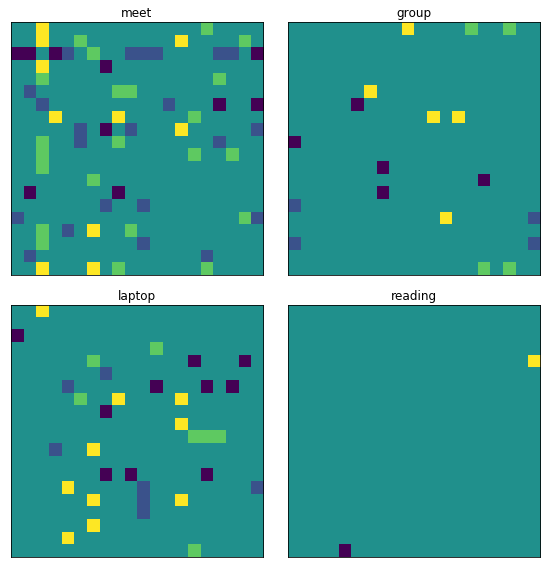
I can also show a plot of the weights. This shows how my data is a little odd: I only ever store positive numbers, and they’re rarely 0. I’m going to ignore it in this post, but I think it’s something my non-prototype model should take into account.
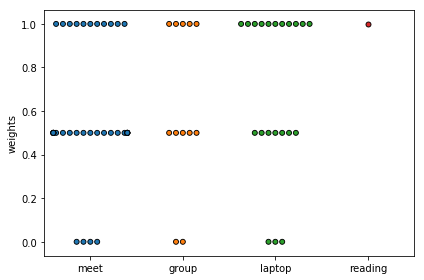
Part 2: Modelling
For the rest of this notebook, I’ll limit the scope to a single metric by setting METRIC_NAME = laptop. To explore other metrics, I can update that string and rerun the following cells.
Model
Using the laptop metric as an example, my model says there is some unknown laptop metric for each coffee shop. This is what I’m trying to learn. The metric is Gaussian distributed around some mean. Given enough data, it should approach the actual laptop-friendliness of the coffee shop.
When I said that BrewLab was better for laptop work than Wellington Coffee, my model takes that to mean that BrewLab’s laptop metric is probably higher than Wellington’s. Specifically, the number between 0 and 1 that I gave it is the difference between BrewLab’s mean and Wellington’s mean.
When I make a comparison, I might be a little off and the weights might be noisy. Maybe I’m more enthusiastic about Cairngorm over Press because I haven’t been to Press recently. pymc3 can take that into account too! I’ll say my comparison weight is also Gaussian distributed.
I’m basing my code on this tutorial but with the above model. Like the rugby model, I also use one shared HalfStudentT variable for the metric’s standard deviations.
For each comparison, I compute the difference between the “true_metric” for the first and second coffee shop, and say that should be around the score I actually gave it.
Warning
Because the model is probably making terrible assumptions that I can’t recognize yet, I’m mostly using this model to see how a pymc3 model could fit into this project. I can always go back and improve the model!
METRIC_NAME = 'laptop'
all_comparisons = load_comparisons()
FIRST = 0
LAST = 1
comparison_matrix = np.vstack(
(id_to_index[c.first], id_to_index[c.last])
for c in all_comparisons
if c.metric == METRIC_NAME
)
weight_vector = np.vstack(
c.weight
for c in all_comparisons
if c.metric == METRIC_NAME
)
print('using {} observations for {}'.format(weight_vector.shape[0], METRIC_NAME))
model = pm.Model()
with model:
metric_sd = pm.HalfStudentT('metric_sd', nu=1, sd=3)
true_metric = pm.Normal(METRIC_NAME, mu=0, sd=metric_sd, shape=num_items)
comparison = pm.Deterministic(
'comparison', (
true_metric[comparison_matrix[:, FIRST]] - true_metric[comparison_matrix[:, LAST]]
)
)
obs = pm.StudentT('obs', nu=7, mu=comparison, sd=0.25, observed=weight_vector)
trace = pm.sample(500, tune=1000, cores=3)pymc3 gives a lot of tools to check how well sampling went. I’m still learning how they work, but nothing jumps out yet.
- The sampler gave that the number of effective samples is small, but they say that’s probably okay.
- Below I plot the
traceplot. I told it to sample with 3 chains. There are three copies of each distribution which are all in roughly the same place.
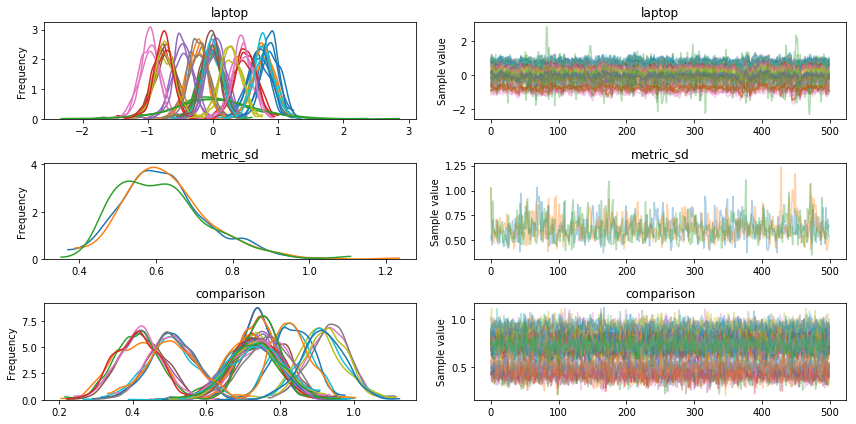
Plotting
Watch out: Now that I need to interpret the results, I’m at high risk of making embarrassing assumptions that I will use in the future as a “don’t do it this way” :D
Like this tutorial, I’ll plot the medians from the samples and use the Highest Posterior Density (HPD) as credible intervals. HPD finds the smallest range of the posterior distribution that contains 95% of its mass.
This looks really cool!
# code for plots
def plot_hpd(trace, field_name, unsorted_labels):
unsorted_medians = pm.stats.quantiles(trace[field_name])[50]
unsorted_err = np.abs(pm.stats.hpd(trace[field_name]).T - unsorted_medians)
sorted_indices = np.argsort(unsorted_medians)
median = unsorted_medians[sorted_indices]
err = unsorted_err[:, sorted_indices]
labels = unsorted_labels[sorted_indices]
fig = plt.figure(figsize=(6, 6))
plt.errorbar(median, range(len(median)), xerr=err, fmt='o', label=field_name)
for i, label in enumerate(labels):
plt.text(np.min(median - err[0]) * 1.1, i, s=label, horizontalalignment='right', verticalalignment='center')
plt.title('{}'.format(field_name))
plt.axis('off')
return sorted_indicesplot_hpd(trace, METRIC_NAME, np.array(index_to_id))
maybe_save_plot('2018-05-27-ranking')
pass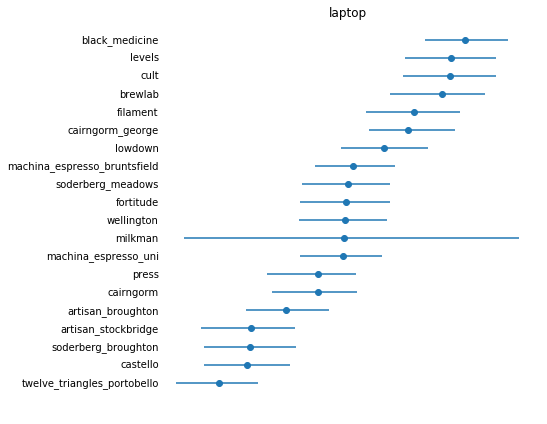
I think I can take two coffee shops and ask in how many posterior samples one better than the other. When the model doesn’t have much opinion, it’s close to 0.5. Otherwise it’s closer to 1 or 0.
def plot_posterior(ax, trace, metric, coffee_id):
sns.kdeplot(trace[metric][:, id_to_index[coffee_id]], shade=True, label=coffee_id, ax=ax)
def compare_two(trace, metric, a, b):
results_a = trace[metric][:, id_to_index[a]]
results_b = trace[metric][:, id_to_index[b]]
return (results_a > results_b).mean()
pairs = [
('milkman', 'castello'),
('brewlab', 'levels'),
('levels', 'castello'),
]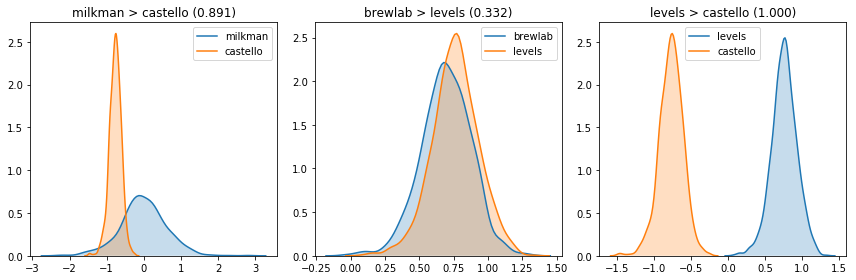
Comparing model results to actual results
This is another step I can take in checking that the model seems reasonable is to ask what it predicts for each observation should be and plot it. This is asking if the model can predict the data it learned from.
It does miss two values. It’s a little suspicious. It seems like it tends to have trouble predicting that a comparison could be weighted as 0.
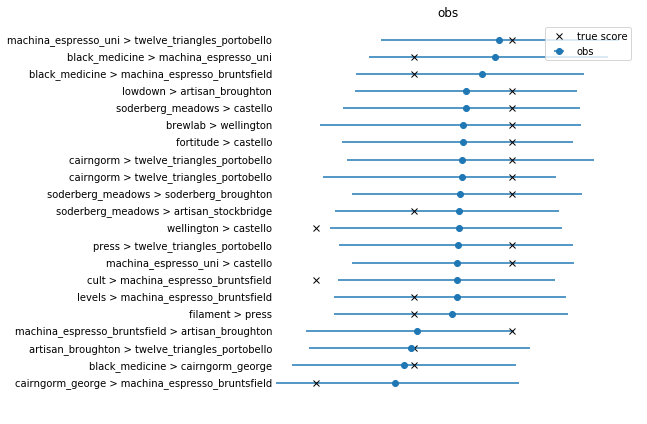
Part 3: Batched active learning
I can use my attempts at quantifying uncertainty as a heuristic for choosing which questions to ask. I do this using is_pretty_certain. This is super cool! If the model is totally sure that Artisan is better for reading than Castello, it doesn’t ask about it.
Like before, update SHOULD_ASK if you want to try it out.
Ways to make this even cooler
The thing is that I’ll just train the model from scratch with this new data. In some special models like TrueSkill, you can update the uncertainty in closed-form.
If this was a real product, there might be enough random questions to ask that it’s fine to not always ask the most-useful question. If it’s time-consuming to answer the question, it might be worth learning the model in between, using a different model that’s easy to update with new information, or finding some middle ground.
def is_pretty_certain(trace, metric, a, b):
'''If the posteriors probably don't overlap much, we are pretty certain one of
them will win
'''
hpd = pm.stats.hpd(trace[metric])
a_low, a_high = hpd[id_to_index[a]]
b_low, b_high = hpd[id_to_index[b]]
return (a_low > b_high or b_low > a_high)# Change this to True to start answering questions!
# It's False by default so you can run the full notebook
SHOULD_ASK = False
# Note! I'm using a for-loop here so it doesn't continue forever if it can't
# find anymore matches. Normally, I'm planning to press `q` to quit.
MAX_CHECK = 100 if SHOULD_ASK else 0
for _ in range(MAX_CHECK):
# only ask about the active metric, since we only have the trace for this metric.
metric = METRIC_NAME
# Choose two random ids
id1, id2 = np.random.choice(index_to_id, size=2, replace=False)
if is_comparison_to_self(id1, id2):
print('Duplicate!')
continue
if already_have_comparison(all_comparisons, metric, id1, id2):
print('Already have match between {} {}'.format(id1, id2))
continue
if is_pretty_certain(trace, metric, id1, id2):
print('Pretty sure about {} {}'.format(id1, id2))
continue
keyboard_input = input('{} 1) {} 5) {}? '.format(metric, id1, id2))
if keyboard_input == 'q':
break
entry_comparison = keypress_to_entry_comparison(keyboard_input, id1, id2)
# modify entry_comparison to add stats to the entry comparison.
entry_comparison['metric'] = metric
# now append to the comparison file!
with open(COMPARISON_FILE, 'a') as f:
f.write(json.dumps(entry_comparison))
f.write('\n')Conclusion
This was a fun first try! It took me an afternoon to put together, it looks like it’s roughly doing what I want, and it’s cool knowing that it’s backed by a probabilistic model.
It’s also cool because the application is general for other things I’d want to rank, like books. I just need to update filenames, drop in other things into a YAML file, and update the list of attributes.
I started experimenting with some of pymc3’s neat tools like sample_ppc and plot_posterior.
More blog material
This project also helped me see how much more I need to learn about pymc3 and Bayesian data analysis.
The model seems to make reasonable predictions and adjust to data like I’d expect. The embarrassing thing is every time I tried to adjust the model, I would start getting terrible results and not know why. It’s useful to have data and a model I can play with, but I have a lot to learn!